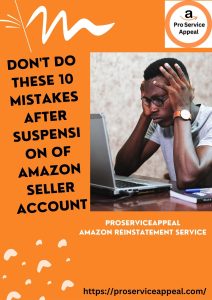Let’s talk about deactivations and some of the things that you could potentially do to get reinstated, it is a bit hard to get reinstated but you have to work on it and sometimes you have to be really persistent about it but let’s start off with what could get you deactivated first, okay.
Permanent and temporary deactivation are both possible. I describe the two types and then discuss how to reactivate from a temporary deactivation, if possible.
Temporary Amazon flex Deactivation
- There are no hot/cold bags available for pickup or delivery.
- There are too many late deliveries.
- Customers have not received their purchases.
- Packages that are unable to be delivered or deliveries that are not returned to Amazon on time.
- While on an Amazon Flex Block, you may work for others.
- When starting a block, pressing the “I’m at the location but my GPS isn’t working” button too frequently.
Permanent Amazon flex Deactivation
- Excessive missed of blocks or shifts
- Being consistently late for a block or shift
How to write amazon flex deactivation appeal?
Take a moment to reflect before responding via the Qualtrics form attached to your deactivation email. You have ten calendar days to respond, so take a day or two to review the reason for your deactivation and then craft a polite, succinct response that apologises for the reason. Avoid spinning any yarns; stick to the facts; tell them you will resolve the primary reason or one of three possible reasons (they typically give a courier three strikes) and that you have learned from your mistakes and will continue to provide a high-quality service.
I propose that you divide your response into the following sections:
- Recognize the error
- Give a brief history of your previous performance and behaviour in terms of delivery.
- Justify your desire to work for Amazon Flex.
- Deliver a concluding statement outlining how you have grown and improved as a result of your mistakes.
Bear in mind that you only get one chance to respond, so take your time and craft an excellent response.
Amazon Flex Deactivation Response Time
While Amazon Flex does state on their website that it may take up to three weeks to respond, some reports indicate that reinstatement occurred overnight. While reinstatement is typically quick, app activation can take up to a day or two, so don’t panic if you still don’t have access; simply wait for an activation e-mail and then you can resume work. After you receive the email, you will need to wait a few additional hours for the reactivation process to begin. DO NOT attempt to schedule a block for that day; schedule blocks ONLY AFTER complete reactivation. You do not want to find yourself in a situation where you immediately miss a block after activation.
(Tags: Amazon flex deactivation appeal, how to write Amazon flex deactivation appeal)
People also check: