Table of Content
- List of Amazon Product Feed Errors
- 8026 – Category of unauthorized products
- 8059 – Restricted item
- 90122 – Product description contains HTML code
- 90117 – Product description exceeds the character limit
- 20008 & 20009 – Invalid image size
- 8560 – Missing required attributes
- 8566 – No ASIN match or product data is not eligible for ASIN creation
Amazon product feed errors: You have just created your product feed for Amazon. You have submitted your catalog and you expect your products to be put online by the marketplace.
Until then everything is fine, you feel pretty good … Until you receive an error notification! A mysterious code.
Are these numbers supposed to tell you anything? What could have happened?
Amazon Marketplace uses a variety of unique codes to communicate flow errors to its sellers.
So, it is essential to understand these codes and their causes so that your products are quickly referenced, to remain competitive, and to improve performance.
In this article, learn about some fairly common error codes on Amazon, what they mean, and how to avoid them.
List of Amazon Product Feed Errors
8026 – Category of unauthorized products
If you have received error code 8026, it means that one or more products in your feed have been classified in a “restricted” category, without the required authorizations.
Amazon takes product categories very seriously and has established strict guidelines that all sellers must follow.
Of course, this aims to guarantee a pleasant shopping experience for its users.
However, for sellers, these guidelines can be difficult to follow. Sellers must obtain approval from Amazon to be included in certain categories. This means that a seller can be authorized to distribute products in the “Books” category but not in the “Books of collection” category.
To make things even more complex, the accessibility of categories can change depending on the season.
For example, the “Toys and Games” category is open to all sellers for most of the year but requires authorization between November and January.
The accessibility of categories may also vary by country.
How to avoid 8026 errors?
Well before you send your product feed to Amazon, you’ll need to determine the product categories you plan to sell. Check whether a category requires authorization or not and request approval in advance.
To start the approval process, go to your Seller Central account, click on “Inventory”, “Add a product”, then find the item you want to sell, look at the products with limited sales, then click on “Request approval”.
8059 – Restricted item
Have you received an error code 8059? This is because your product is for restricted use and must be approved beforehand.
In addition to the restricted categories, sellers may also need approval from Amazon to register certain products.
It is possible that Amazon has blocked your product thinking it may be counterfeit because it has been recalled.
by the manufacturer or because it has received a high number of complaints from customers.
How to avoid 8059 errors?
First, you need to understand which products require Amazon approval.
If any of your products are frowned upon by Amazon, consider excluding them from your feed. This will still allow you to publish the rest of your product catalog.
90122 – Product description contains HTML code
Error 90122 means that Amazon has detected HTML in the description of your product.
Amazon is known for its strict rules regarding product detail pages.
One of these rules is to never use HTML, JavaScript, or any other type of code in your product descriptions. This includes both characters and tags.
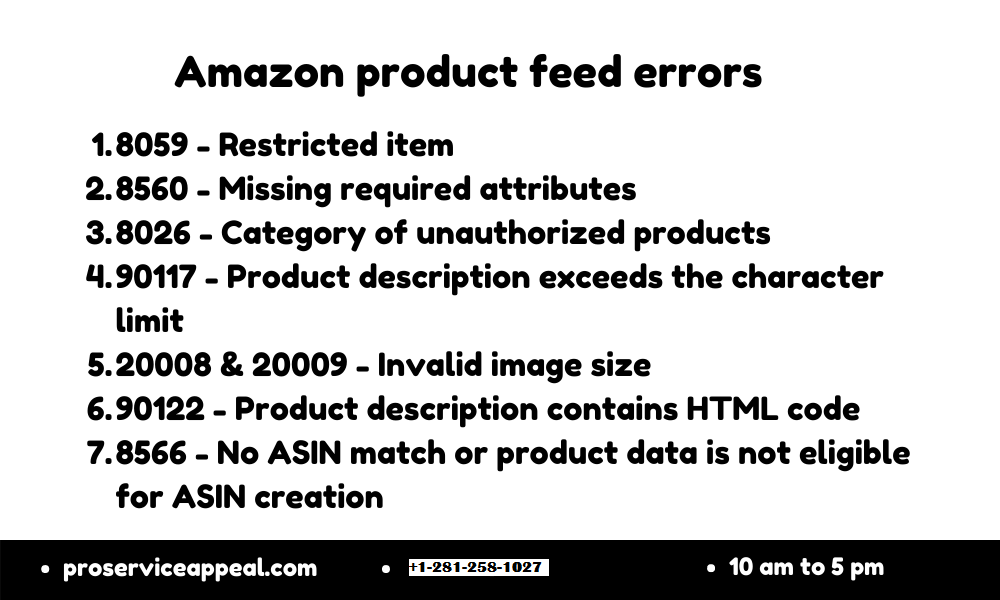
How to avoid error 90122?
Your Amazon product feed must be completely free of HTML text and any other type of code. This means checking each title, description, etc.
90117 – Product description exceeds the character limit
The 90117 error means that your descriptions are a little (or a lot) too long. Amazon sets text length limits for the various attributes of your product feed.
These guidelines may change depending on the product category and the country.
How to avoid 90117 errors?
Familiarize yourself with Amazon’s guidelines for allowable lengths for titles, descriptions, and bullets. Check your content. It should be shortened according to Amazon guidelines.
20008 & 20009 – Invalid image size
Error 20008 tells us that the shortest side of your product image does not meet the minimum pixel requirements. Error 20009, on the other hand, concerns the longest side of the image.
Amazon is very specific when it comes to image requirements.
In order to provide users with high-quality product images, Amazon expects sellers to meet both the site’s technical requirements and standards.
For sellers of Amazon.com, the pixel dimensions of the image must be at least 1000 or more in height or width.
How to avoid errors 20008 & 20009?
Check all the images of your products before exporting your feed to Amazon.
Check Latest Updates:
- Most Common Amazon Seller Mistakes
- Create Amazon Seller Account in 2024
- Reinstate Amazon Seller Account in 2024?
8560 – Missing required attributes
If you receive this error, it seems that your feed is missing some required data.
For example, an important value is not valid or a product identifier does not correspond to an existing ASIN.
Each Amazon product category is accompanied by a unique attribute file to complete.
And the attributes required in this file vary depending on the type of product you are selling.
This means that some products may require more information than others, which can cause confusion and lead to errors.
How to avoid 8560 errors?
Be sure to download the correct template once you have decided which products to sell on Amazon. Then check the “definitions” tab of the file to see the respective attribute requirements. You should also make sure that your product feed contains exact UPCs, EANs, and ISBNs.
8566 – No ASIN match or product data is not eligible for ASIN creation
Error 8566 tells us that an SKU in your Amazon feed does not correspond to any ASIN in the Amazon catalog and that the product data provided is not sufficient for the creation of an ASIN.
On Amazon, only one product detail page is allowed per product.
This means that if a product is already listed on Amazon, sellers must add their offer to the already existing list, instead of creating a new page.
This is done through ASIN correspondence.
How to avoid 8566 Amazon product feed errors?
First of all, you need to match your products to the existing list of products that already exist in the marketplace.
To do this, it is important that your product feed contains unique and standard product identifiers (ISBN, CUP, EAN, etc.) for each product included.
The number of possible errors on Amazon goes well beyond the 8 presented here.
To be successful on Amazon, it is essential to understand what they mean and how to fix them (or avoid them).
By getting around these errors, you will be able to get your products listed faster, stay one step ahead of the competition, and free up time to focus on advertising and SEO on Amazon!




I love reading a post that will make men and women think. Meara Lauren Margarida