Amazon is now a real advertising platform. As on Google, you can highlight your products using the right keywords. In this article, we guide you in the choice of these keywords and in the improvement of your advertising campaigns on the marketplace.
Table of Content
Keywords on Amazon
As on Google Ads, on Amazon, keywords are words or expressions that you can integrate into your advertising campaigns in order to appear in the purchasing journey of Internet users.
Indeed, if you choose to target certain keywords and people search for them, your products will appear in the top positions of Amazon (if your budget is sufficient.
Amazon displays your advertisements by choosing the most relevant in relation to the research carried out by customers and in relation to their navigation.
Thus, one of your advertisements will not receive impressions for the keyword beach towels if your campaign contains only bath towels.
Make sure that your keywords’ reference metadata is on the detail pages of your product ads. For example, an advertisement will not receive an impression of the keyword Beach towels if the campaign contains only bath towels.
Note that when you add keywords to your advertising campaign on Amazon, the marketplace tool gives you indications to know about this keyword and especially if it can offer you “significant” volumes, ” medium ”or“ weak ”traffic.
As with Google Ads campaigns, remember that often the keywords with low traffic are very very specific, and can convert more easily.
Why that?
Well, this is the principle of the long tail. A specific keyword is searched by Internet users who already know what they want to buy. These internet users are more advanced in the purchasing process than individuals who are looking for less specific keywords.
CPC on Amazon
On the marketplace, “Sponsored Products” and “Sponsored Brands” ads work at a cost per click (CPC). In other words, you set budget limits for Amazon (the maximum amount you’re willing to pay when someone clicks on your ad).
Then, if this budget is sufficient compared to competitors, your ads may be displayed.
Depending on the auction, your ad will be displayed in a more or less good position in the search results.
It sometimes happens that some of your keywords do not get any impression.
Why that?
Well if your keywords are not deemed “relevant” by Amazon in relation to research carried out by Internet users, the marketplace will choose not to display your ads.
Another reason, it is also possible that the budget that you allocated to the keyword in question is not sufficient compared to those of competitors.
Settings for Amazon ad campaigns and keywords
-
How do I add keywords to an active Amazon ad campaign?
It may happen that during the campaign you want to add new keywords. It’s entirely possible.
You just need to go to the campaign in question, click on the tab relating to keywords, and then select “add keywords”.
Then, you just have to enter the keywords you want to add, and especially not to forget to determine your maximum bid for each of them.
Amazon will often recommend keywords to add to your campaigns.
It is obvious that the more keywords you add to your campaigns, the more likely you are to appear in searches carried out by Internet users (impressions + clicks).
On Amazon, you only pay per click, when someone clicks on one of your ads.
You can add up to 10,000 keywords per campaign.
-
What are keyword matches on Amazon?
Depending on the campaigns you carry out on the marketplace (Sponsored Brands or Sponsored Products) you can choose different matches for your keywords: broad / expression / exact (positive and negative). Product Display ads do not allow keyword matching.
The match types determine which searches will trigger your ad. If you choose the exact match, your ads only appear when someone searches for your exact keyword.
If you choose the match “expression”, your advertisement will be displayed when someone searches for your exact keyword or your exact keyword with more words positioned before or after. Note that with this targeting, the ad will also appear when someone searches for variants close to the exact keyword.
For large matches, your advertisement could potentially appear when a user’s search contains any of your keywords, regardless of their order. Your ad will also appear if the search terms contain even other similar terms.
Please note that once the advertising campaign has been created, you will no longer be able to change the types of correspondence for your keywords.
-
Why add negative keywords to Amazon?
If you choose negative matches for your keys it means that you do not want the ads to be triggered by certain search terms (be they words or phrases). Negative keywords allow you to exclude terms from your campaigns.
This allows you to improve your performance. For example, if you sell gold jewelry, you can choose to have your ads displayed for gold bracelets, but not for gold-plated bracelets, by simply adding the negative keyword “gold-plated”.



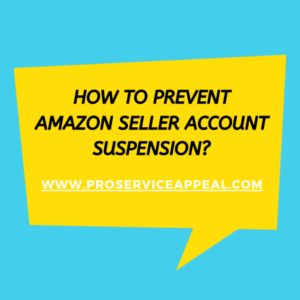
Good info.
What’s up, its nice article regarding media print, we
all understand media is a great source of facts.