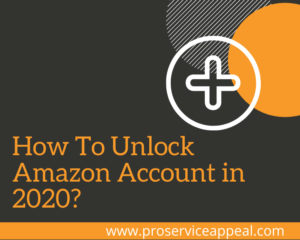HOW TO CREATE A PROFESSIONAL AMAZON SELLER ACCOUNT?
Complete step-by-step tutorial
How to create an Amazon FBA Professional seller account to sell on Amazon?
How to become an Amazon seller and create a pro account.
Why create an Amazon FBA seller account?
Creating an Amazon seller account is important in your e-commerce strategy, especially if you are doing private labels.
Indeed, Amazon is the leading e-commerce site in France and in the world.
So if you are not yet selling your products on the Amazon marketplace, you are obviously missing out on guaranteed sales!
The great thing about creating an Amazon FBA seller account is that the process is quick and easy, provided you do it right.
Indeed, as for any administrative procedure, it is enough to be in possession of all the necessary documents to see your “ Sell on Amazon ” account opened without problems.
How to sell on Amazon: What are the required documents?
To start creating your Amazon seller account you need these:
- A dedicated email address (GMAIL, Yahoo, Outlook, etc.)
- Valid credit card (avoid prepaid cards)
- 2 valid phone numbers (OR 1 valid phone number + 1 authentication application on your smartphone)
- Valid identity document (Identity card / Passport)
- KBIS extract or equivalent which includes the SIREN number (an activity that corresponds to the activity carried out on Amazon)
- Bank account in the name of your company / your name (micro-enterprise / self-employed )
- Proof of address (rent receipt, bank statement, landline bill, etc.)
It is important to take note of what you need upstream in order to open your Amazon FBA seller account quickly.
Selling on Amazon: Difference Between Basic Account and Pro Account
There are different sellers account formulas on Amazon.
The Basic formula and the Pro formula.
Both allow you to sell FBA.
The Basic formula allows you to open a professional account without having to pay a monthly subscription.
However, you will pay additional costs for each sale.
The Pro plan is a flat rate of € 39 excluding VAT (€ 46.80 including VAT) and allows you to sell an unlimited number of items at no additional cost.
Keep in mind that you can always switch from one formula to another with a few clicks inside your Amazon Seller Central interface.
What are the advantages of selling your products on Amazon?
Instead of creating an e-commerce site, it is much more advantageous to sell your products on Amazon for various reasons:
You automatically benefit from the notoriety of the site
Consumers today are increasingly wary of little-known online store brands. However, by listing your products on Amazon, you can benefit from its notoriety. Aside from that, you also no longer need to create an e-commerce site before starting your own web business.
You have the option to delegate logistics management to Amazon
With Amazon, you can have the choice of either handling shipments yourself or delegating them to them. By having this management flexibility, you can better focus on improving the products you sell.
You can access different offers
Depending on your preference or your profile, by selling on Amazon, you have access to a multitude of offers. For the vendor central formula, for example, Amazon itself buys your products and all you have to do is ensure replenishment.
How to create a “Sell on Amazon FBA” account in a few clicks
After choosing your account plan (Basic Or Pro), you must go to the Amazon site:
- Open an Amazon Basic account
- Open an Amazon Pro account
Once you are on this page, you must click on “List for sale”
- Then, create a new account with your dedicated email address:

TIP THAT IS WORTH ITS WEIGHT OF GOLD: It is important to use a separate email address when creating your Amazon FBA seller account so as not to mix customer account with your seller account!
- Then just follow the procedure by filling in your credit card information.

- Then, your personal information and that of your company.
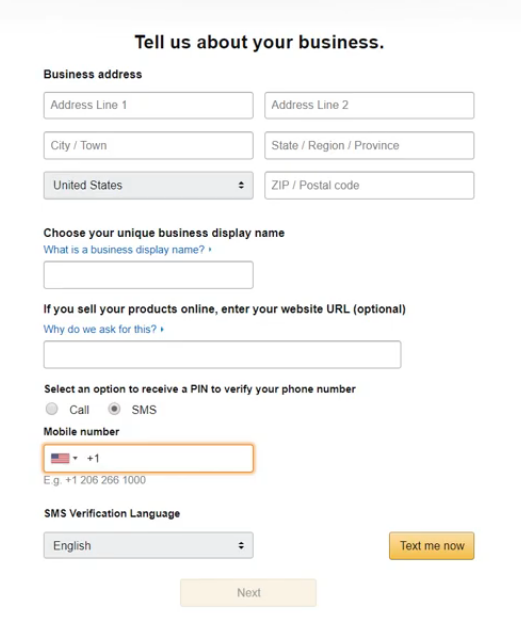
All this, without forgetting your phone number!
Once all the documents are in hand, the creation of the seller account is done in less than 5 minutes.
Important Links:
- Amazon Account Experts for Reinstatement Services
- How to Increase Sales on Amazon in 2022?
- Amazon Feedback Management
Conclusion:
Now that you know how easy it is to go through the Amazon seller registration process (and start an Amazon business), don’t waste any more time.
Start your selling journey today!